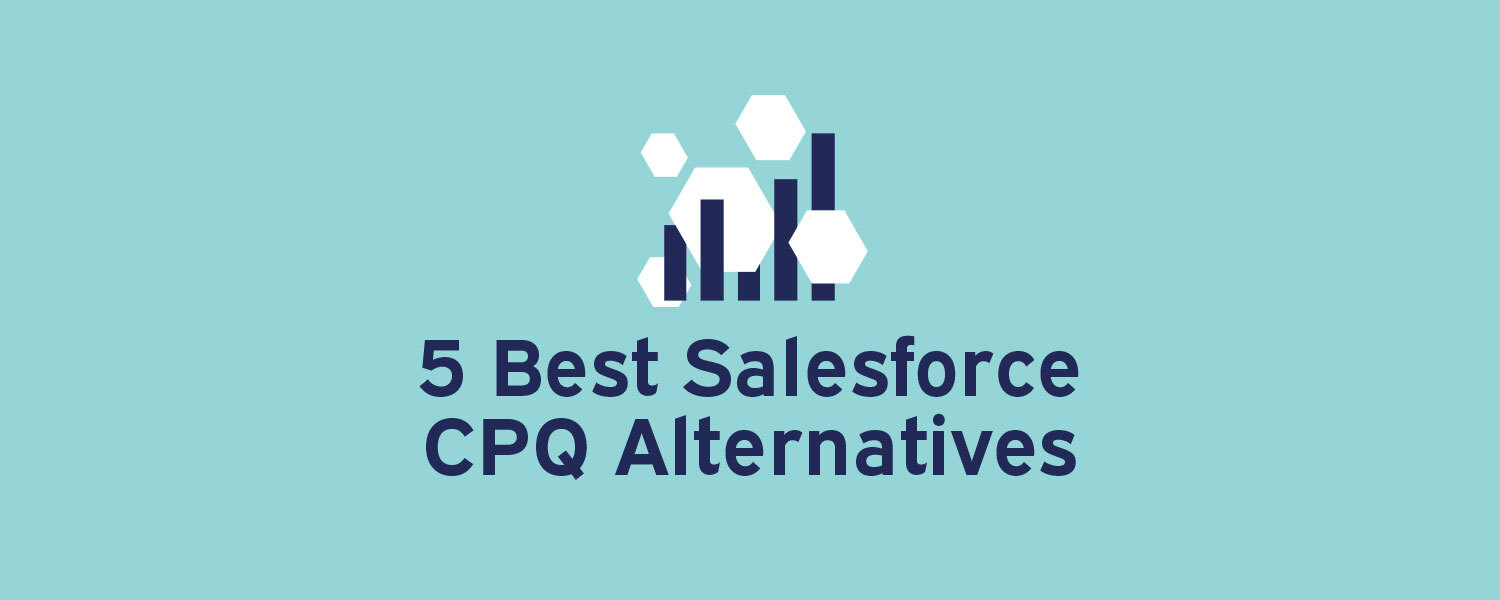In IT Services work, tools can make or break efficiency. While all-in-one platforms offer convenience, they sometimes fall short in specialized areas. A big SaaS platform can do a lot but at the cost of well-functioning features that fall outside its main scope. Salesforce, for example, is one of the most robust CRMs on the market. Most of the company’s focus goes towards maintaining its expansive customer relationship functionality, which results in other features, like its CPQ (configure, price, quote) tool, not getting the same development attention. For IT professionals seeking to optimize their quote-to-cash process, it might be time to look beyond the Salesforce ecosystem at Salesforce CPQ alternatives.
Features to look for in CPQ software
While Salesforce CPQ is a popular choice, many IT service providers find that more specialized alternatives offer features and integrations better suited to their needs. Tailored platforms can better tackle detailed and specific workflows while providing more customizable functionality. When evaluating CPQ software alternatives for an IT service business, focus on features that address your unique needs. Below are some essential functions to consider and compare between alternatives.
1. Purpose-built
In the IT services world, one size rarely fits all. Look for a CPQ that is purpose built for your business. Look for solutions that account for Level of Effort (LoE), Language, Workflow approval, configurable pricing rules and formulas, and flexible quote templates, to name a few.
2. Integration with existing systems
Seamless integration is crucial for maintaining efficiency. Your CPQ software should easily connect with other important tools, such as Salesforce (or your CRM system), project management tools, data synchronization across platforms, and contract management systems. This allows for a smooth data flow between systems and eliminates the need for manual data entry.
3. Scalability and flexibility
As your business grows, a CPQ needs to scale without added administrative burden. A CPQ should be able to handle increasing volumes of quotes and users and accommodate the unique requests of each of these new clients.
4. Automation
Advanced automation can significantly speed up the quoting process. Look for automated workflows and intelligent product and service suggestions based on customer data. These features can reduce errors, speed up quote generation, and help sales teams identify upsell opportunities.
5. User-friendly interface
A clean, intuitive interface is essential for user adoption and efficiency. The best CPQ software should offer drag-and-drop configuration tools, visual product builders, and a user-friendly design to reduce the learning curve and improve productivity.
6. Version control and collaboration tools
IT service quotes often go through multiple revisions. A good CPQ should offer quote version tracking, collaborative editing features, and audit trails for maintaining clarity and accountability.
By prioritizing these features in your search for a CPQ solution, you'll be well-equipped to find an alternative that surpasses Salesforce CPQ in meeting the specific needs of your IT service business. Remember, the goal is to find a tool that simplifies your quoting process and enhances your overall sales strategy and customer experience.
Top Salesforce CPQ software integrations
Salesforce CPQ has merits, such as working natively with the CRM side of the software. However, it has a less robust suite of tools than specialist software in the CP space. More IT professionals are turning to Salesforce CPQ alternatives to simplify the scoping and quoting process. Below are some top options:
1. ScopeStack CPQ
Developed by IT service providers for IT service providers, ScopeStack boasts a user-friendly interface with drag-and-drop functionality that supports advanced automation for complex IT service quotes. The platform combines pricing data, level of effort calculations, and language to create a proposal, quote, or statement of work in as little as 5 minutes. With detailed reporting and analytics capabilities tailored to service-based businesses, ScopeStack tracks and analyzes key metrics related to sales, pricing, and service delivery. The advanced service catalog management is helpful for service companies with complex service offerings. Users can still customize flexible quote and proposal templates to present robust quotes in a client-friendly manner, enhancing professionalism and communication.
2. QuoteWerks
QuoteWerks is ideal for small to medium-sized businesses. One of its best features is its integration capabilities and a vast library of pre-built connectors.
3. Conga CPQ
Conga CPQ works well for mid-size to large businesses. The platform offers contract lifecycle management integrations and advanced document generation features.
4. PROS Smart CPQ
PROS Smart CPQ focuses on dynamic pricing and providing real-time data-driven insights to optimize pricing strategies. It offers advanced analytics and automation features to streamline the quoting process and improve sales efficiency.
5. DealHub.io
DealHub.io offers a user-friendly CPQ solution focusing on guided selling and content management. It features a unique digital salesroom, allowing sales teams to share customized proposals, videos, and documents in a single interactive platform.
Each of these alternatives offers unique strengths, and the best choice will depend on your business needs, size, and existing technology stack.
Implementing the CPQ with your CRM
Transitioning to a new CPQ solution can be a significant undertaking, but with the right approach, it can transform your sales process. Implementing a Services CPQ starts with first understanding what gaps in your operational process you’d like the software to fill so you can better assess alternatives to Salesforce.
Make sure you thoroughly understand your business needs and identify pain points, then create clear objectives for the new CPQ system. Additionally, consider the mapping strategy for transferring data from Salesforce to the new system. This relationship will be crucial, and easy data sharing can go a long way toward improving processes.
When assessing CPQ, consider the quote templates, approval workflows, and custom field options. This functionality may change between platforms, so it’s worth identifying early on whether the software can provide the value you want.
After implementing a new CPQ, team members will need training on how to use the program. A CPQ with a handy learning center, blog, or help desk might simplify this process and even provide training tools to help with user adoption, so you don’t have to create the training from scratch. Similarly, it is important to have post-implementation support so users can share their feedback and the team can make necessary adjustments to the software.
Finally, develop KPIs to measure the impact of the new CPQ solution. Continue to use all insights and data available to refine and improve the CPQ process.
Benefits of integrating a CPQ with a CRM
A well-integrated CPQ-CRM system can be a game-changer for your business, streamlining operations and providing a competitive edge. Providing the best of both systems creates synergy and improves overall productivity. Some beneficial results from taking this route are:
1. Complete customer view
When your CPQ and CRM systems are in sync, you gain a comprehensive view of your customers. Sales reps can access a customer's entire history directly from the quoting interface, including past purchases, service issues, and interactions. This context allows for more personalized and accurate quotes, increasing the likelihood of closing deals.
2. Increased efficiency
An integrated CPQ provides the benefits of tailored software while eliminating the need for manual data entry between systems. Once approved, quote details can automatically populate relevant fields in your CRM, saving time and reducing errors. This efficiency lets your team focus on high-value activities rather than administrative tasks. Additionally, a CPQ integrated with Salesforce can allow for smooth handoffs between the sales and delivery teams and Salesforce’s internal teams.
3. Enhanced forecasting
When data seamlessly flows into your CRM, it provides a more accurate picture of your sales pipeline. This integration allows for more precise forecasting and resource allocation, which is crucial for IT service businesses where project planning is often complex.
4. Improved accuracy
With integrated systems, pricing and product information are always up-to-date across both platforms. This synchronization ensures that sales reps are working with the most current data, reducing the risk of quoting outdated prices or unavailable services.
5. Real-time updates
As quotes move through various stages, the software reflects real-time status updates. This visibility lets all team members stay informed about a deal's progress. An integrated CPQ system can monitor upcoming contract renewals and suggest relevant upsell opportunities based on the customer's current services and usage patterns from Salesforce.
By prioritizing robust CPQ integration to your CRM solution, you set your IT service business up for greater efficiency, accuracy, and growth. Faster and more accurate quotes and SOW generation enhance every aspect of your customer relationships and sales operations.
Scoping with a Salesforce Alternative CPQ
While Salesforce CPQ may be the path of least resistance for some, forward-thinking IT professionals are increasingly turning to specialized CPQ solutions. By choosing a tool that aligns closely with the unique demands of IT services, you're not just streamlining a process – you're gaining a competitive edge.
Though Salesforce is a great CRM, its internal CPQ tool has limitations. Features do not always behave intuitively, forcing users to create complex workarounds. Editing difficulties persist, and users still complain about outdated UX/UI causing issues.
Instead of slogging through obstacles within the Salesforce CPQ, using an alternative can create a faster, more productive, and more enjoyable experience. Let quoting be easy so your team can focus their talents on high-value tasks instead.
Contact us if you want to learn how ScopeStack can improve your configure, price, and quote process.
You may also like: