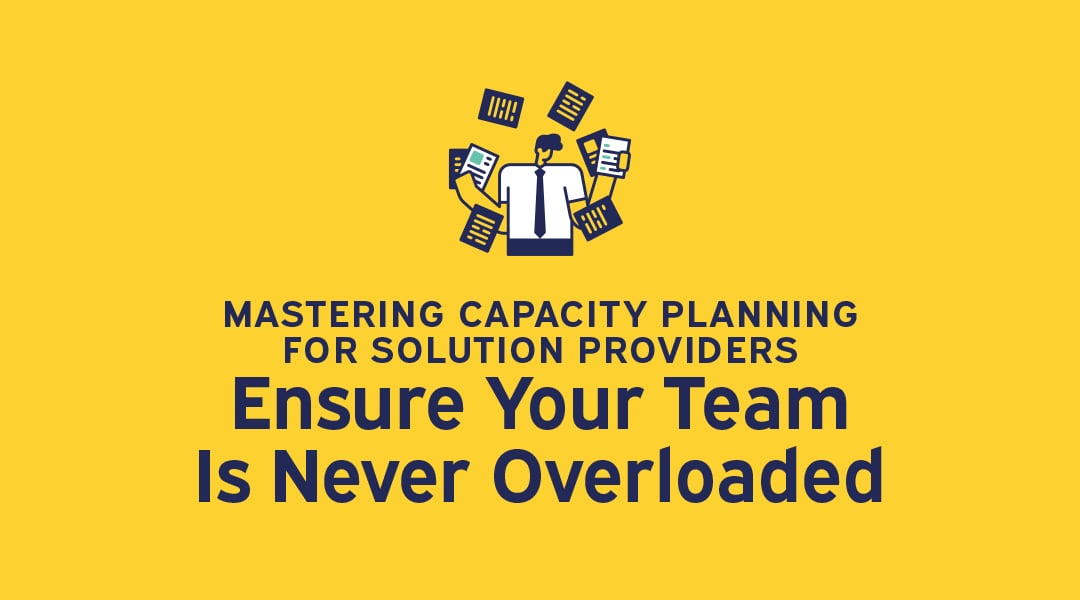Closing a new deal can quickly go from a celebration to a scramble if your delivery team is not as prepared as you initially thought. Though you made a tidy delivery timeline for the proposal, once you get into the details, the cracks begin to form. An engineer may get stuck on an unforeseen problem with another client. Perhaps your techs are stretched thin across current projects and don’t have the bandwidth to start something new like you planned.
For IT service providers and MSPs, it’s more than just having enough people—but about having the right skills available at precisely the right time. This is where capacity planning comes in. It helps ensure your human, technical, and financial resources remain aligned with incoming demand so no one is overloaded or leaves revenue on the table.
What is capacity planning, and why does it matter for IT service providers?
Capacity planning is the process of forecasting, allocating, and managing resources to meet the changing and future demands of projects. IT capacity revolves around three critical resources: specialized technical talent, the necessary tools and infrastructure, and the time available to complete complex services. It’s essentially people, skills, and billable hours.
It is an important process because when you effectively capacity plan, you:
- Deliver projects on time without overloading your team
- Keep resources balanced—not too idle or overbooked
- Avoid quality issues that damage client relationships
- Forecast hiring and subcontracting needs
- Increase profitability by avoiding unplanned overtime or underused labor
Without capacity planning, even well-scoped projects can run into problems when it comes time to deliver the product.
Capacity planning methodologies for IT project teams
Understanding the foundational methodologies behind different capacity planning strategies will help you pick and choose what works best for your IT service delivery team.
Lead capacity planning
When you lead capacity plan, you look to the future and plan staffing ahead of anticipated demand. For example, you might see a handful of enterprise clients in the final contract negotiation stage and go ahead and bring on additional engineers so you can hit the ground running when they sign.
Best for: MSPs experiencing steady to fast growth or expanding into new service offerings.
Risk: You pay for capacity before you need it, and you may carry excess labor and resources if the sales pipeline slows or fewer leads commit to the project.
Lag capacity planning
Lag capacity planning takes the opposite approach—you add resources only after demand materializes.
Best for: Smaller service providers and those with unpredictable pipelines who want to minimize payroll risk and avoid carrying extra resources and labor when unnecessary.
Risk: Teams can become overwhelmed during spikes. By the time you onboard new engineers, the opportunity or peak may have passed.
Match capacity planning
Match capacity planning maintains some extra capacity that is just enough to handle modest fluctuations and spikes, while avoiding excessive bench time. It attempts to strike a balance between lead and lag methodologies. Many mid-sized providers find this middle ground by maintaining a core team of engineers while keeping relationships with trusted contractors who can flex during busy periods.
Best for: Established MSPs balancing ongoing contracts with periodic project surges.
Risk: When relying on contractors, there is always a risk that the temporary hire is unavailable on short notice.
Dynamic or agile capacity planning
Dynamic capacity planning involves continually rebalancing resources in real time. Instead of setting quarterly or annual targets, you take live project data and adjust accordingly.
Best for: Multi-client service providers with changing scopes and variable workloads.
Risk: Requires an investment in proactive and sophisticated software tools to deliver efficient resource utilization.
Steps to building an effective capacity planning strategy
In order to create a system that works for IT service delivery, you need to assess core elements, determine your goals, and put your strategy into action.
1. Map resources
You cannot manage what you don’t measure. Start with a clear baseline by mapping team members, roles, skills, specialities, and workloads. Get specific, as granular details like “Azure certified engineer with AD migration experience” are more helpful than “cloud engineer.”
Ensure that you account for any factors that impact workload, such as ongoing and recurring service tickets, internal meetings, and tasks. Most IT service providers find that assuming 30-32 billable hours per week, rather than 40, is a realistic capacity model.
2. Forecast future demand
Use your sales pipeline data and historical project data to forecast upcoming workloads. Analyze how long implementations took (compared to the estimate), what skills projects required, and where projects consistently turned more complex than initially scoped.
Some tools, like ScopeStack, help quantify the level of effort for each scoped project, translating that into expected hours by role. The patterns will help you predict demand and spot capacity crunches before they become an issue.
3. Prioritize projects
When capacity is limited, you need to be ready to prioritize projects by business impact. Projects with good margins, strategic importance, or SLA urgency can be allocated resources first, while the remaining projects receive resources based on a prioritization framework.
4. Align resources and skills
Don’t just assign whoever’s free at the time of project kickoff. Assigning an overqualified senior engineer to routine helpdesk escalations wastes expensive capacity. Match each project’s complexity to the right skill set. Develop a capability matrix that correlates project complexity levels with corresponding skill levels. Define what constitutes a junior-, mid-, and senior-level engagement, then staff accordingly. This not only optimizes capacity utilization but also provides clear growth paths for your technical team.
5. Review and adjust
Capacity planning isn’t a “set and forget” exercise. In IT services, capacity needs can change quickly. Project timelines shift, deals close faster than expected, team members get sick, and clients change priorities. Schedule review checkpoints to compare planned vs. actual utilization and rebalance workloads proactively.
Common capacity planning challenges for solution providers
IT service providers face capacity planning challenges that don't exist in other industries. It’s why even seasoned project managers can run into challenges when balancing capacity in IT environments.
1. Skill specialization
Engineers are not interchangeable units when they have different specialities. For example, if one engineer specializes in Azure migrations, another in Cisco networking, and a third in cybersecurity implementations, they might not be able to step into each other’s roles seamlessly.
2. Unpredicability in scopes
IT projects often evolve mid-execution—additional integrations, unexpected compliance needs, or user migrations that double in size. Even with the best scoping process, IT projects regularly encounter unforeseen issues that add variance to the original scope. Your capacity plan needs enough buffer to handle these inevitable curveballs without derailing your entire project pipeline.
3. Inconsistent data
Some companies do not have integrated systems. Sales lives in a CRM, scheduling and resource tracking occur in project management software, and the WBS remains in a standalone spreadsheet. Disjoined data makes it very hard to get an accurate picture of actual capacity.
4. Client urgency
Immediate needs from a client add another layer of complexity to capacity planning. When a security incident occurs or a critical system fails, carefully planned resource allocation could quickly become outdated. You need enough flexibility in your capacity planning to handle emergency escalations while still delivering on scheduled work.
5. Poor visibility between sales and delivery
Sometimes, sales teams and delivery teams work in silos, lacking clear visibility into each other’s workloads. If sales promise a quick development turnaround without checking delivery bandwidth and schedules, engineers may inherit an impossible timeline, and clients walk away with unrealistic expectations. Aligning scoping and capacity early prevents this.
Using capacity planning tools effectively
Spreadsheet-based capacity planning only works until it doesn't. When companies scale, the interconnected dependencies and constantly shifting timelines make manual tracking nearly impossible.
Modern capacity planning requires integrated software that connects your project pipeline, scoping data, and resource management in one system. Here’s how different tools contribute:
- Resource allocation tools: Provide real-time visibility into engineer availability and automatically allocate hours based on current workloads
- Time-tracking systems: Show utilization data that validates your forecasts
- Project management and CPQ tools: Bridge sales and delivery, aligning scoped hours to available capacity.
When you connect these tools, you gain insights into who’s available, where roles are overloaded, and when you’ll need to hire or contract.
Benefits of a strong capacity planning strategy
When your capacity planning process matures, the entire organization will feel the improvements:
- Happier teams: Balanced workloads prevent burnout and increase retention.
- Predictable profitability: Improved resource utilization means fewer unplanned costs and overtime.
- Higher client satisfaction: Projects start and finish on schedule, maintaining SLA compliance.
- Faster scaling: You can take on more work without operational chaos.
- Data-driven decisions: Leadership gains clear visibility into hiring needs and utilization trends.
Effective capacity planning creates a stable foundation for growth, which is something every MSP and IT service provider needs in an unpredictable market.
Where scoping meets capacity planning: The ScopeStack Advantage
Capacity planning starts with accurate scoping. If your estimates are off, your resource plan will be too. You’ll end up either overcommitted or leaving revenue on the table.
ScopeStack makes scoping the foundation of capacity planning. When you build an estimate in ScopeStack, the software defines the detailed technical resources required, creates a specific level of effort estimate, and maps all your dependencies. This granular plan automatically feeds into capacity visibility, showing you in real-time whether you have the resources to take on the work or need to adjust timelines.
You can connect ScopeStack directly to your PSA or project management platform, ensuring updated ticket tracking. This allows you to always know where your engineers are booked and how you may need to re-forecast capacity.
For IT service providers dealing with client scope changes mid-project, ScopeStack's capacity planning adjusts automatically. When a client adds Phase 2 earlier than expected or delays a migration window by a month, your capacity plan updates in real-time. Resources freed up by that delay become immediately visible and available for reallocation.
Together, scoping and capacity planning create a closed loop of predictability, so you can commit to deadlines confidently without burning out your team.
If you’re interested in learning more about how ScopeStack can improve your margins and capacity planning, get in touch today.
You may also like: