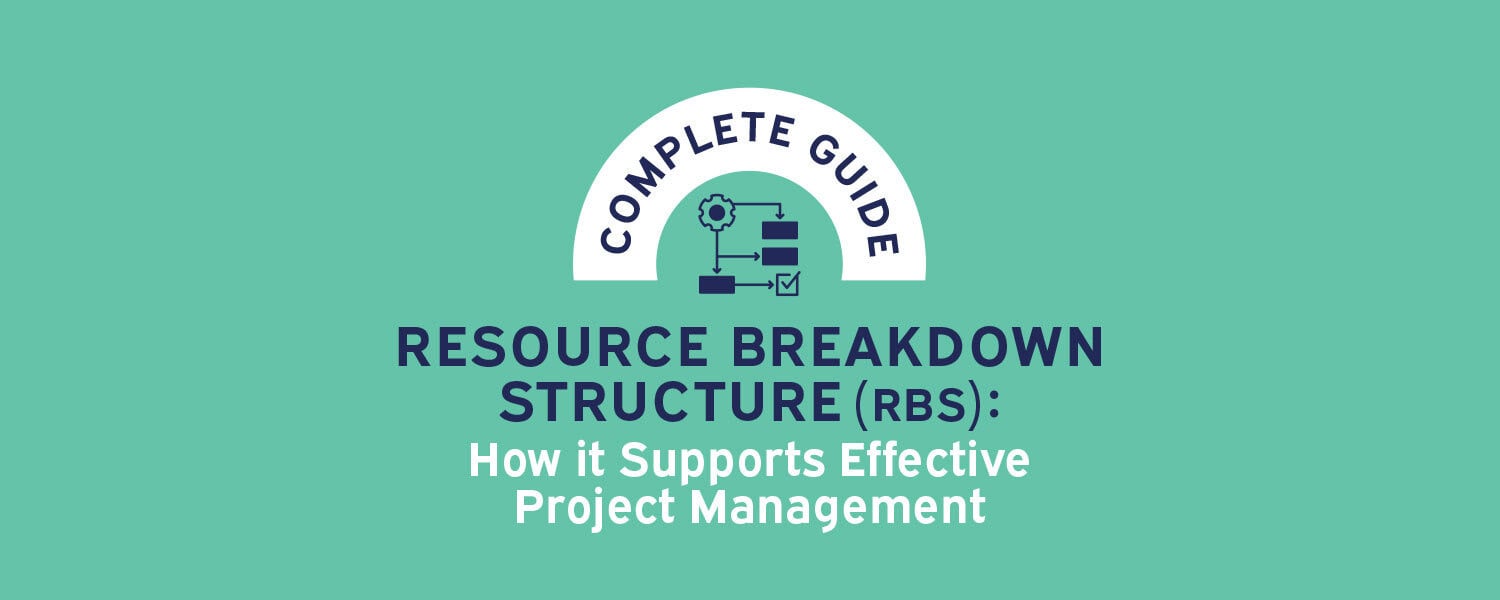IT service providers, MSPs, and VARs constantly face the challenge of delivering projects on time, within budget, and to the client’s satisfaction. One factor influencing project success is effective resource management. Without a clear understanding of the required resources and how they interrelate, projects can miss deadlines, experience bottlenecks, and frustrate those involved. A Resource Breakdown Structure (RBS) helps avoid those issues. By using the framework before starting a project, you can set the delivery team up for smooth project management.
What is a resource breakdown structure?
A Resource Breakdown Structure (RBS) is a hierarchical framework that categorizes and organizes all resources required to complete a project, grouped by type and function. This structured approach offers a comprehensive overview, detailing everything from specialized technical skills to software licenses and infrastructure components.
By visually mapping resources and their interconnections, the RBS equips project managers and team leaders with a clear, actionable perspective on resource allocation. For MSPs and VARs, who frequently manage resources across multiple clients and projects, an RBS proves invaluable in streamlining coordination and ensuring efficiency.
An RBS often comes in the form of a tree-like hierarchy diagram. Start by taking the categories of resources and listing them at the top, then outlining each specific resource needed below it. Another common form for an RBS is a Gantt chart. The Gantt chart format includes the additional step of adding in the time needed per task.
For example, let's say testing a new feature integration requires a QA developer allocated two weeks. On a hierarchy chart, you would list this QA developer resource under the employee category. On a Gantt chart, you’d schedule it under the beta testing phase of the project with a line graph representing the two-week test period.
Resource breakdown structure (RBS) vs. work breakdown structure (WBS)
A work breakdown structure (WBS) is a document that focuses on the scope and deliverables of a project. Often, it is an itemized view of the requirements and functionality discussed in a discovery session and determined necessary for successful project completion. So, while the RBS is also a project management tool, these frameworks differ in focus:
- WBS: breaks down the project into manageable tasks and deliverables
- RBS: Breaks down the resources needed to execute those tasks
Learn more: The Most Effective Work Breakdown Structure for MSPs and VARs
Types of resources on a RBS
The resources listed will change between companies, teams, and even project to project, as each new initiative has its own unique requirements. It doesn’t matter that the categories are inconsistent as long as the RBS is well-organized and navigable. Resources are often categorized:
- By type: Group resources into categories like human, material, equipment, and financial.
- By function: Organize resources based on their roles, such as development, testing, or support.
- By department: For larger organizations, categorizing by department can streamline management.
Within these categorization options, you can also list resource attributes, such as:
- Availability: Schedules and time frames when resources are available
- Cost rates: Hourly rates for personnel, rental costs for equipment, etc.
- Skill levels: Qualifications and expertise of employees
Advantages of a resource breakdown structure
In an industry where resource constraints can quickly derail projects, it is critical to understand resource requirements during the project's planning phase.
1. Resource allocation and optimization
When implementing complex IT solutions, you need to know not just who's available but who has the right skills for specific tasks. Project managers can allocate resources more effectively by categorizing resources, ensuring each task has the necessary support without overburdening any single resource. An RBS also helps identify potential resource conflicts before they become problems, allowing for proactive rather than reactive management.
2. Risk mitigation
You can identify potential bottlenecks and dependencies early in the project lifecycle by mapping out resource requirements in detail. For MSPs, this helps avoid inadvertently straining one resource. Similarly, for IT professionals, a project manager can better schedule the team and make sure that a professional with an in-demand skill isn’t working on too many projects simultaneously, rendering that employee ineffective.
3. Cost control and budget
Estimating costs becomes more straightforward with a well-structured RBS. By defining resource requirements upfront, you can better estimate project costs and avoid unexpected resource-related expenses. This transparency helps both price projects competitively and maintain healthy profit margins.
4. Supports communication among stakeholders
An RBS helps stakeholders understand resource needs and constraints. It also serves as evidence for billing, showing where certain charges are going (such as new software subscriptions), which is important for gaining buy-in and support.
5. Monitoring and controlling resources
A clear resource map makes monitoring usage and controlling costs more manageable, increasing project efficiency. It also makes it easier to scope and schedule upcoming projects, as you know when specific resources will free up.
What should a resource breakdown structure include?
Though flexible in categories and resources included, a typical TBS will have the following top-level categories:
1. Human resources
The human element of your RBS should go beyond simple headcounts. For technical staff, include specific skill sets, certifications, and experience levels. These roles are often project managers, technical architects, implementation specialists, support technicians, account managers, and support staff.
2. Software resources
Sometimes, projects require new or upgraded software. These can take time to establish or set up, so it’s essential to consider these needs during the planning phase. These resources include software licenses, development tools, backup systems, diagnostic tools, database expansion, and other digital consumables.
3. Financial resources
Considering all the costs in a project will help you accurately bill the client up front instead of running the risk of having to ask stakeholders to cover overtime or licenses that were omitted during project kickoff. These resources include direct labor, travel, onsite support expenses, contingency funds, training and certification costs, and overhead allocations.
4. Equipment
A project might require new or upgraded physical resources. This takes time to assess, install, move, or set up. Equipment includes server hardware, laptops, network devices, specialized machinery, and mobile devices.
How to create an effective resource breakdown structure
Creating an effective RBS requires a systematic approach:
1. Define project scope
Understand the project’s goals, objectives, and requirements to identify the resources necessary to complete each phase and task.
2. Identify all required resources
List every resource needed, consulting with team leads and experts to ensure completeness. Categorize the resources by type, identify dependencies between them, and document and specifications.
3. Organize into a framework
Organize the categorized resources into a hierarchy or phased Gantt chart. Show any relationships between them and add timeframes for completion where relevant.
4. Assign resources attributes
Detail each resource's availability and relevant attributes. Define any required skills or qualifications, availability constraints, cost, and capacity limitations.
5. Validate and review
Check with personnel who need to verify resource availability or confirm skill requirements. Review the RBS with all stakeholders for final confirmation and to check for completion
Resource breakdown structure template
How does a RBS fit into a WBS?
When used correctly, an RBS and WBS complement each other to paint the whole picture for project management. While a WBS breaks down the required work, an RBS ensures you have the resources to do it. Resource planning becomes more accurate when you map your RBS to your WBS. This allows you to:
- Identify resource demands for each work package
- Spot potential resource conflicts early
- Balance workloads across teams and timelines
- Adjust schedules based on resource availability
- Plan for peak resource demands
For instance, if a WBS task is to “implement network security protocols,” the RBS would detail the network engineers, security software licenses, and testing equipment needed. For MSPs and VARs, this integration is particularly valuable when managing multiple client projects. It helps avoid overutilizing specialized resources while consistently meeting client commitments.
Learn more: Change Control Process and Its Impact on WBS/RBS: A Solution Provider’s Guide
Integrating RBS into a statement of work (SOW)
A statement of work (SOW) outlines the service agreement with a client, covering critical project aspects such as timeline, budget, roles, and responsibilities. Factors like labor costs and the need for additional software play a key role in determining what should be specified in the SOW.
By including resource details, the SOW offers a comprehensive view of the project’s scope, ensuring all stakeholders clearly understand their commitments. This clarity also helps prevent scope creep. For instance, if the SOW specifies “24/7 network monitoring,” it should also identify the required resources—such as monitoring software, servers, and personnel schedules—to deliver on this promise.
If you’re looking to integrate a RBS into a SOW, follow this order for tasks:
- Use the RBS to clearly define resource commitments in the SOW.
- Map specific resources to deliverables and milestones.
- Include resource-based assumptions and constraints.
- Define escalation paths for resource-related issues.
- Specify resource qualification requirements.
- Document resource management procedures.
For MSPs and IT service professionals, the benefits of implementing an RBS extend beyond individual projects. It becomes a strategic tool that enables better service delivery, more accurate pricing, and improved client satisfaction. As project complexity continues to increase, a structured resource management approach becomes beneficial and essential.
How a CPQ can help create a resource breakdown structure
A Configure, Price, Quote (CPQ) tool like ScopeStack’s significantly enhances the development of an RBS by providing precise and detailed project scoping. When a CPQ tool defines the project scope, it ensures that all necessary resources are identified and quantified from the outset. This level of detail feeds directly into better resource planning by allowing project managers to allocate the right personnel, materials, and budget with greater confidence.
By minimizing uncertainties and assumptions in the initial stages, CPQ tools enable organizations to create a more accurate RBS, leading to optimized resource utilization, cost control, and, ultimately, successful project outcomes.
Contact us to learn more about how ScopeStack’s CPQ can improve your RSB and lead to more successful projects.
You may also like: