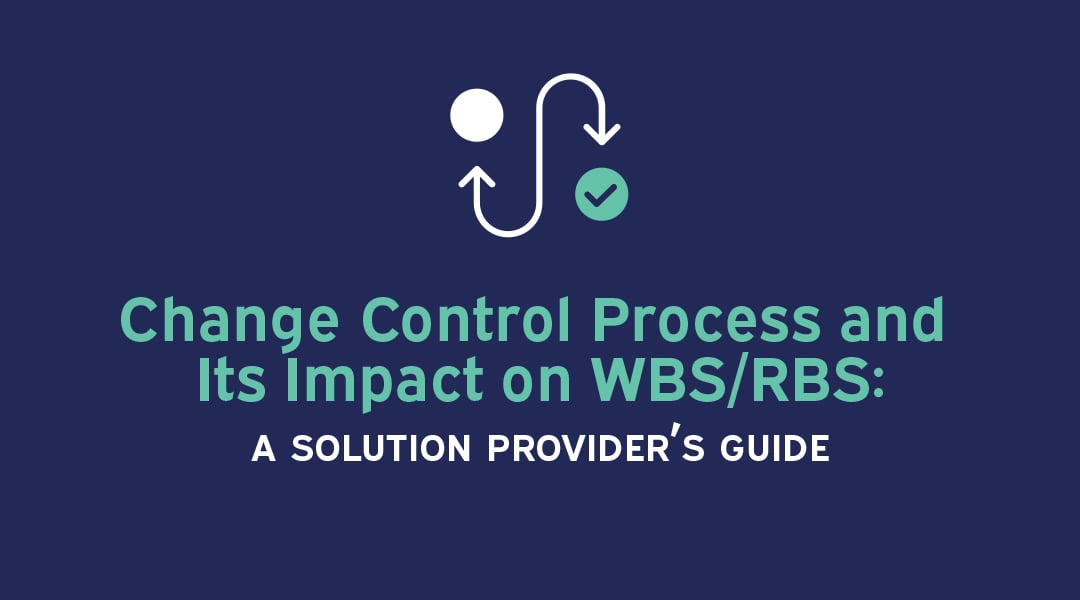For MSPs and IT solution providers, changing scopes is unavoidable. It is not uncommon to find that weeks into deployment, the client casually mentions they'd like to add multi-factor authentication across all user accounts. Or maybe the security team just discovered a compliance requirement that means rearchitecting your entire authentication flow.
The question isn't whether scope changes will happen, but how you'll manage them without derailing your project timeline, blowing your budget, or scrambling your carefully planned resource allocation.
That’s why successful solution providers, MSPs, and VARs rely on a formal change control process to evaluate, document, and approve any scope adjustments. When done right, change control keeps your Work Breakdown Structure (WBS) and Resource Breakdown Structure (RBS) aligned with updates and actual work, ensuring every project stays profitable, deliverable, and transparent to the client.
What is a change control process?
Change control is a structured approach for managing, reviewing, and approving project changes once work is underway. It provides a framework for evaluating the impact of requested changes on deliverables, budgets, timelines, and resources before implementation. The goal is to minimize risk and disorder by ensuring that changes are systematically organized and authorized.
In managed services and IT solution delivery, this process might be triggered by:
- A client asking for additional features or modifications to the original scope
- Your team discovers technical limitations that require alternative approaches
- New compliance requirements that affect infrastructure setup
- Integration challenges surface that weren't apparent during initial scoping
- Security vulnerabilities require immediate architectural changes
Unlike informal or ad hoc changes, a change control procedure documents, reviews, and communicates every submitted modification.
Change control vs change management processes
Change management processes address the overarching process of fielding changes, with a focus on the people and organizational side of handling transitions. The intended outcome of change management is to maximize employee adoption and minimize resistance and bottlenecks.
It is proactive, as it involves planning for and creating a system to receive and share changes before they occur. An example is a plan to communicate a company-wide shift to a new software system, including training, support, and addressing employee feedback.
Change control processes, however, focus on the specific technical and operational procedures required to address changes to scope. Instead of focusing on the human element, it deals with a specific change.
It is reactive in timing, as a change request triggers it. A change control example is an MSP client submitting a formal request to change a specific server setting that was not documented in the original scope, followed by review and approval.
The role of change control in IT project management
Without a defined process, projects risk scope creep, where incremental changes accumulate without proper review. Over time, this can stretch resources thin, throw off delivery timelines, and erode profitability. A well-defined change control process introduces management, so every adjustment is logged, assessed for downstream impact, and either approved or rejected based on its value and feasibility.
For solution providers, change control serves several critical functions:
1. Risk mitigation
A change that seems simple on the surface, like switching from one backup vendor to another, can have cascading implications for disaster recovery procedures, compliance documentation, and client SLAs. A change control process catches these domino effects before they blow up a project.
2. Resource optimization
When a change request comes in, change control helps you accurately assess what level of expertise you'll need and for how long. This keeps projects profitable by ensuring you're not pulling senior engineers for changes that junior team members could handle.
3. Client expectations
Nothing damages client relationships faster than surprise costs or delayed deliverables. Change control creates a paper trail that documents why the project evolved, what the client approved, and the financial implications.
4. Alignment between teams
Without change control, engineers might say yes to small client requests that add up over time. Then, when someone from another team reviews the project, it might not be clear why the project schedule differs or why the team is over budget. Change control ensures every request is reviewed and logged, so engineers, account managers, and clients are all working from the same playbook.
Benefits of a change control process
A developed change control process offers tangible advantages for IT solution providers by keeping projects on track:
- Improved profitability: Change control ensures thin margins don’t disappear and teams don't operate at a loss when scope creep runs unchecked
- Stronger client trust: Changes are handled transparently with documented approval, which creates clear billing for the client. It also positions you as a strategic partner who protects the client's interests, even when that means recommending against changes they requested.
- Operational predictability: Teams work from up-to-date scopes and resource plans, reducing errors, rework, and the accidental implementation of outdated tasks.
- Risk reduction: Automated steps in the change control process yield fewer missed deliverables and untracked changes.
Ultimately, change control is both a defensive measure against scope creep and unprofitability and a strategic choice to offer your client a straightforward, transparent experience. When you can confidently manage scope changes, you strengthen your reputation as a partner who delivers predictably, even when circumstances shift.
How changes impact the WBS (Work Breakdown Structure)
Your work breakdown structure outlines how to divide deliverables into manageable tasks and milestones. When a change request comes in, it doesn't just affect one isolated task, but can cause ripple effects across the plan.
The WBS is the first document to adjust when dealing with scope updates. This can look like:
- Task additions
- Dependency changes
- Sequencing and task order
- Increases in total effort
- Scheduling and billing updates
If your WBS isn’t updated, delivery teams may keep working from outdated assumptions, leading to missed handoffs, incomplete deliverables, and unnecessary rework. Tools like ScopeStack help combat this by letting project managers immediately see how scope changes affect the level of effort (LOE) and project phases, automatically updating downstream estimates and WBS documentation.
How changes impact the RBS (Resource Breakdown Structure)
While your WBS answers "what work needs doing," your resource breakdown structure answers "who's doing it and what do they need?”
When change requests are approved, you should revisit the RBS to ensure resource allocation still makes sense. Examples include:
- Shifting hours between senior and junior engineers when skill set complexity changes
- Capturing increases to licensing, storage, and bandwidth.
- Adding after-hours work or support coverage to meet revised deadlines
- Adjusting implementation scheduling from third-party vendors
- Assessing availability conflicts with a longer development timeline
Misaligned resource plans can lead to over-utilization, unbillable overtime, or margin erosion. Automating this reassessment is key to managing resource allocation and cost.
Change control process steps for IT solution providers
While every organization tailors its own version, an effective IT change control process generally follows six structured steps:
Step 1: Submitting a change request
Any stakeholder, like a client, project manager, or internal team member, can initiate a change.
Create a change request form that captures:
- Specific technical requirements: Not just "make it more secure," but "implement MFA using Duo Security with push notifications as the primary method."
- Business justification: The reason behind the change and why it matters to the client's operations.
- Requested timeline: When do they actually need this?
- Known constraints: Are there technical limitations or integration requirements they're aware of?
Documenting the request thoroughly ensures everyone has the same understanding. It also helps capture impromptu client ideas without creating bureaucratic friction, while still making people think through requests before submitting them.
Step 2. Evaluating the change's impact
The designated people, such as a project manager or engineering lead, will assess the proposed change. Then analyze how it affects the WBS, RBS, timelines, budgets, and contractual terms. Taking a holistic look at the change request will help determine whether it aligns with the client’s goals or should be delayed for another project.
Step 3: Gaining approval
After documenting the impact, internal stakeholders and the client must review and sign off. For MSPs managing multiple stakeholders, clarity in this step prevents confusion.
Present a clear summary of the change to all stakeholders, so everyone is aware of the technical and operational adjustments. If all stakeholders agree, capture formal documented sign-offs.
Step 4: Updating project documentation
When a change is approved, update all related documents immediately. This includes the WBS, RBS, SOW, and project schedules. Automating this step is a significant time saver. Automating this step saves a lot of time and prevents errors. Instead of manually editing multiple files, tools like ScopeStack dynamically update scoping documents so that every stakeholder sees the most recent version, maintaining a single source of truth.
Step 5: Implementing change
Once approved and documented, the delivery team rolls out the change. This phase often includes:
- Communicating updates to the delivery team
- Adjusting work assignments
- Monitoring the rollout to ensure the new functionality behaves as expected
- Updating testing protocols and performance benchmarks
Step 6: Continuous monitoring
After implementation, the project manager monitors how the change affects progress, utilization, and client satisfaction. Some changes can trigger secondary effects, such as increased dependencies or the need for further adjustments.
A healthy change control process includes regular checkpoints to review metrics such as SLA compliance, project margins, and resource utilization, helping teams catch new risks before they escalate.
The role of scoping and rescoping in the change control process
Scoping and rescoping do not need to be adversaries; they can work hand in hand to deliver a project the customer is happy with without stressing out your engineers. The momentum starts with a good initial scope that allows for layered changes, not a scope that was off-base or too broad.
With good discovery and a specific LOE estimate, the initial scope creates accurate plans for engineers to follow. It lets the delivery team get granular when looking at dependencies, assigning resources, and scheduling.
Once a change is approved, rescope the project document—not just the changed sections—to ensure scope, deliverables, and resources remain aligned. It is important to re-forecast revenue and utilization as well, to avoid unpleasant surprises at the end of the project.
How ScopeStack supports change control and rescoping
Change control is essential, but when dealing with a lot of requests, it can also be tedious. Every change request means documentation, impact analysis, stakeholder communication, document updates, and monitoring. Do this manually, and you'll spend more time managing change than delivering actual project work.
That is why it is essential to automate the work with a tool like ScopeStack:
1. Automated change requests
ScopeStack provides a centralized system for capturing and tracking change requests. Clients submit requests through standardized forms that capture all the necessary details upfront. Your team can see pending requests and the included context in one place. Requests are logged, versioned, and linked to the original project scope, creating traceability and eliminating guesswork.
2. Real-time impact assessment
When a change request comes in, you can instantly model its impact on your WBS and RBS. You can see how the proposed change will affect the timeline, resource availability, and budgets without having to juggle spreadsheets.
3. Efficient rescoping
Once a change is approved, the update will automatically reflect in all related documents. ScopeStack can push changes to PSA and ticketing systems, so any tickets will update with the correct tasks, dependencies, milestones, and resources. Understanding the exact work and time needed for any task keeps teams organized and project managers operating with the most accurate information.
4. Transparent client communication
Through automated reports and change logs, clients gain visibility into how requests affect timelines and costs. This transparency builds trust and reduces friction when new work must be billed separately.
For MSPs and VARs specifically, ScopeStack bridges the gap between initial project scoping and ongoing service delivery. Changes that affect post-deployment support can be flagged and tracked, ensuring your service agreements reflect the actual systems you're maintaining.
Ready to streamline change control? Discover how ScopeStack automates rescoping and change control—book a demo today.
You may also like:
- Mastering Capacity Planning for Solution Providers: Ensure Your Team Is Never Overloaded
- The Hidden Costs of Underpricing: How MSPs Can Avoid Profit Erosion